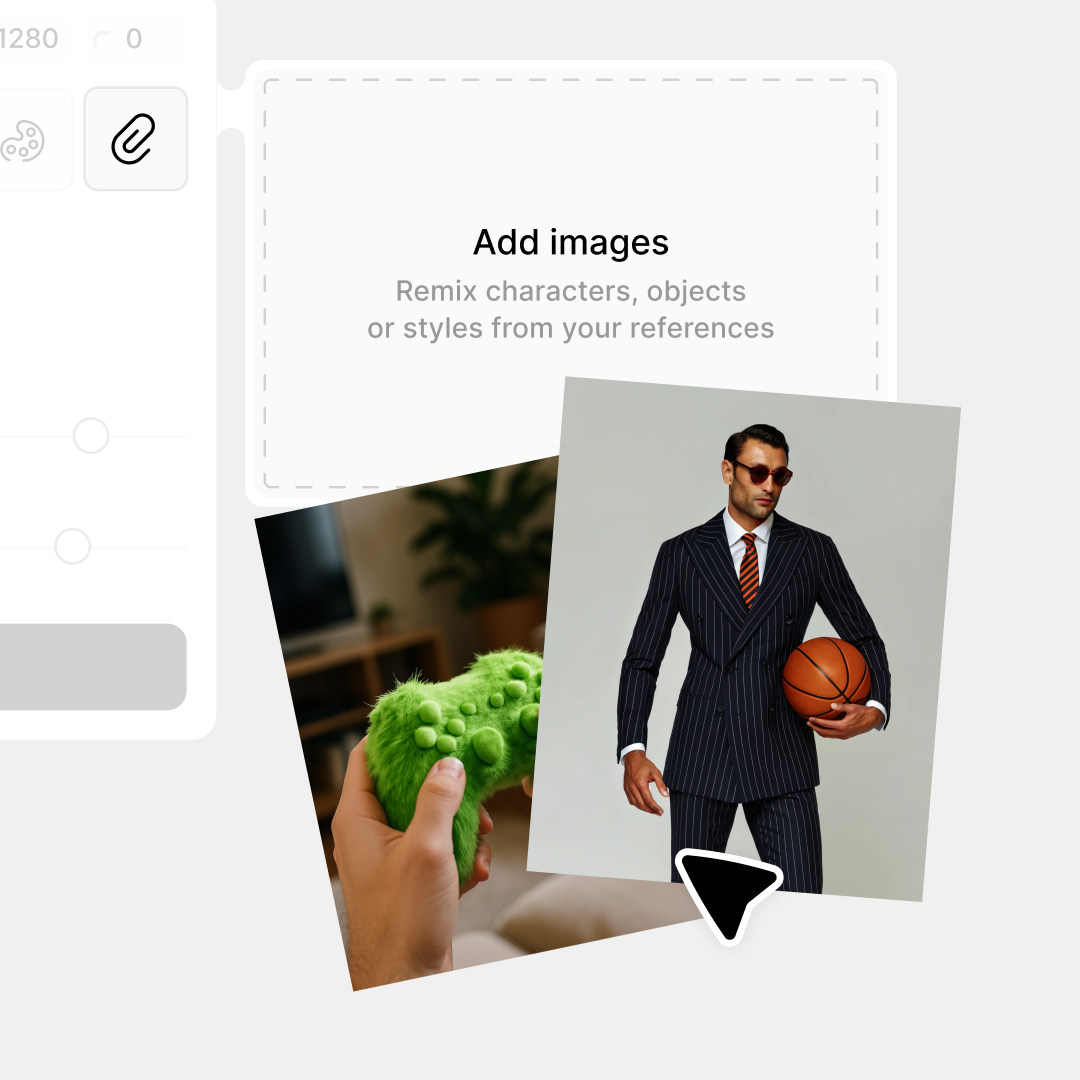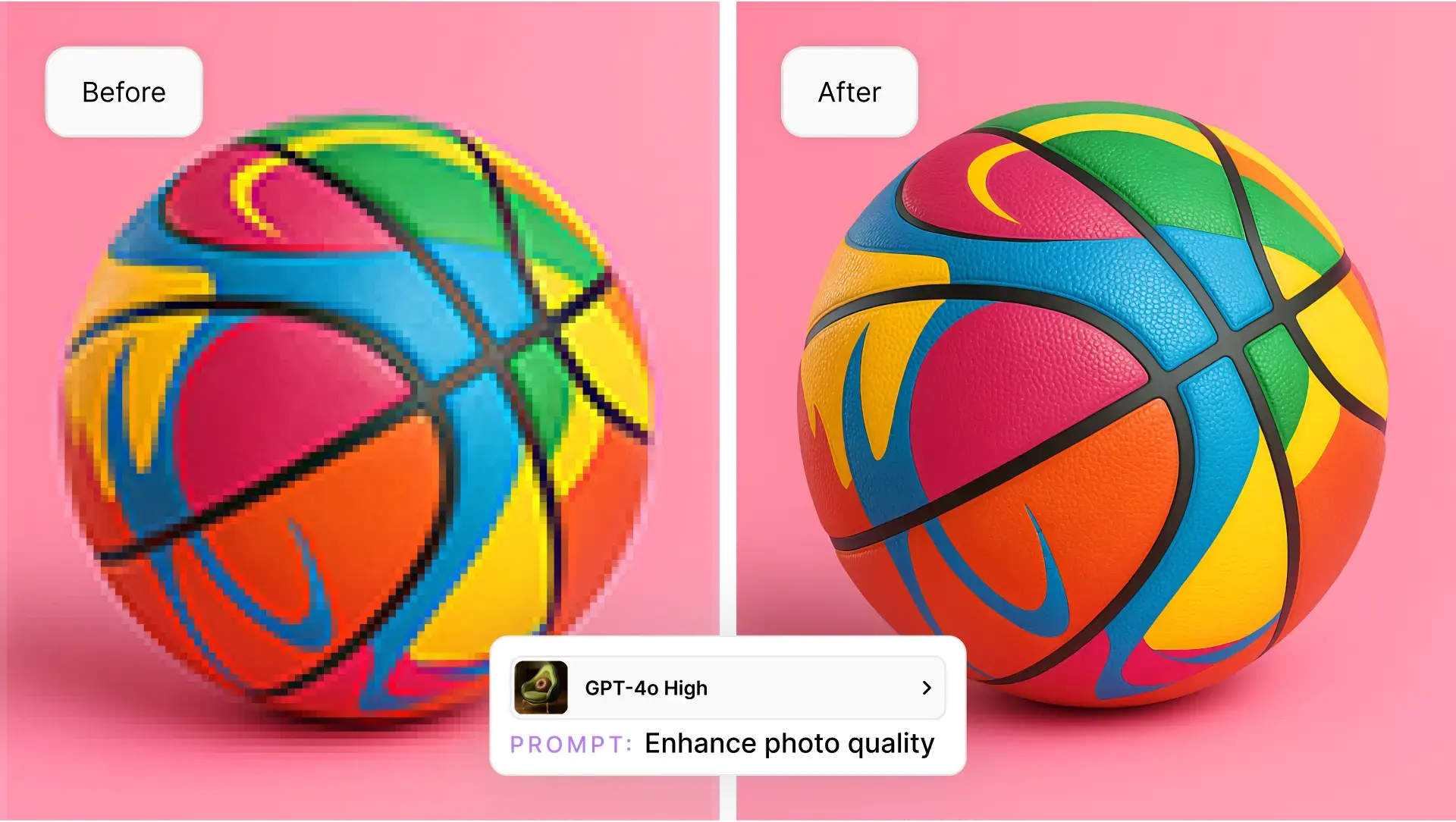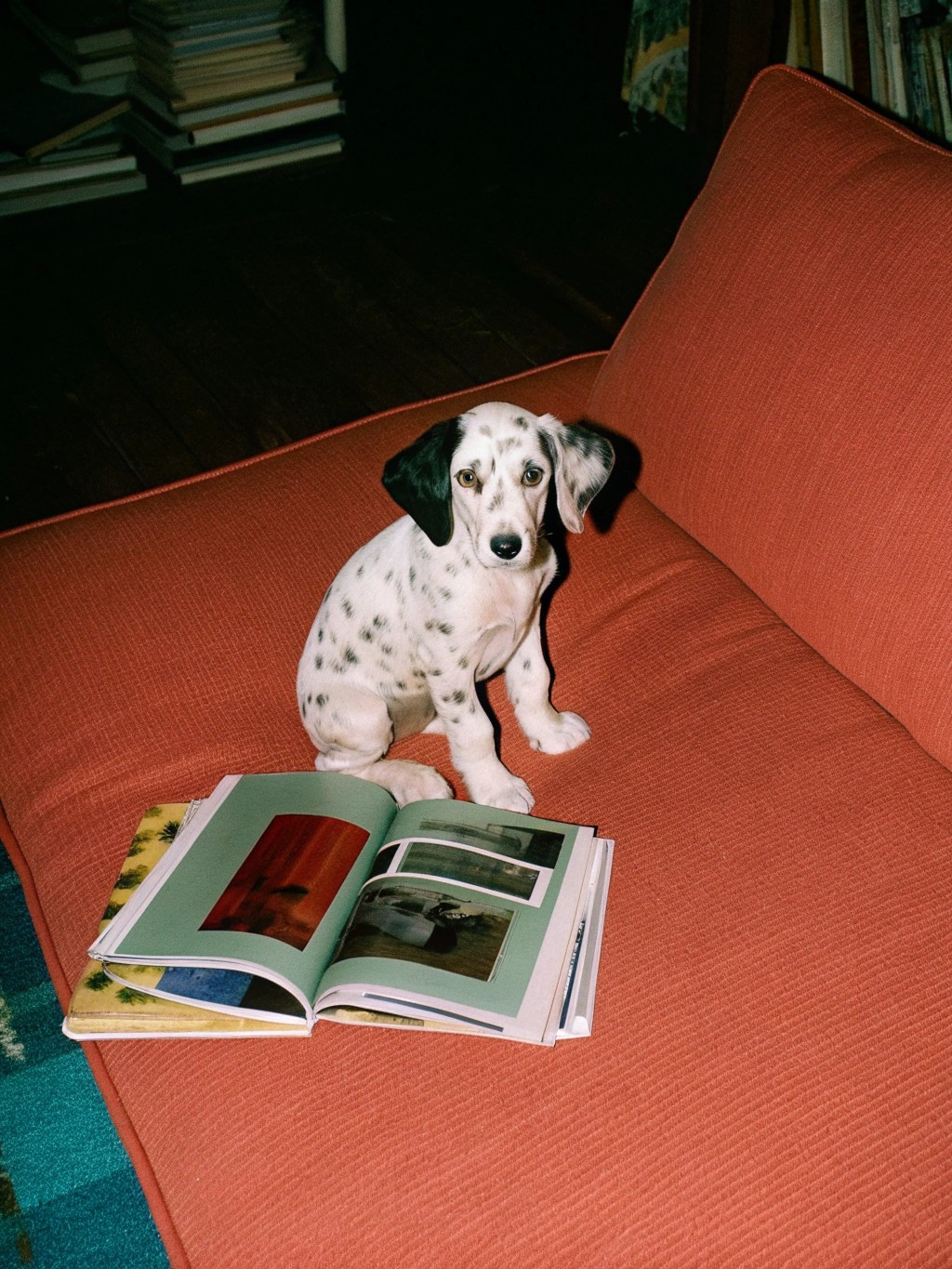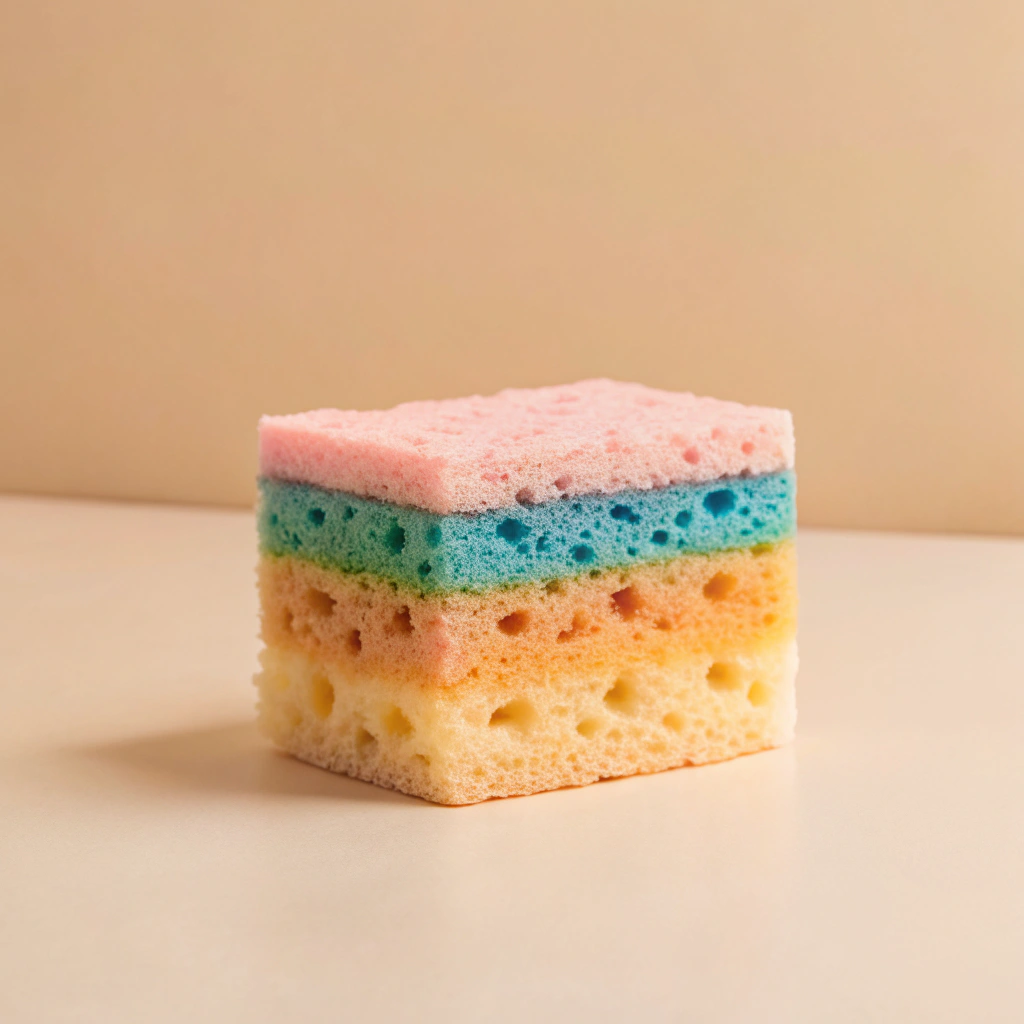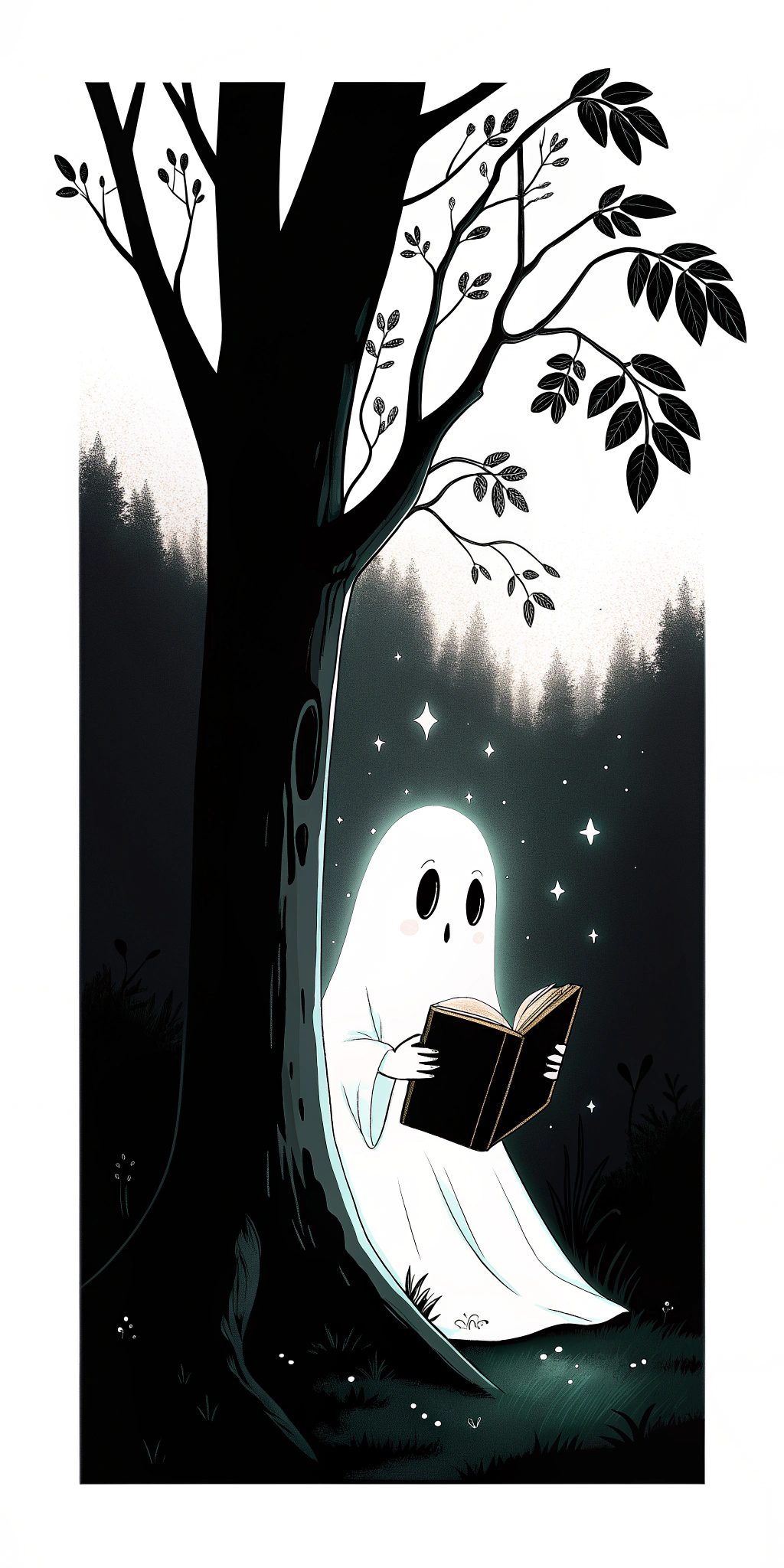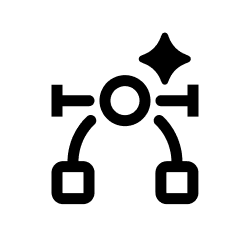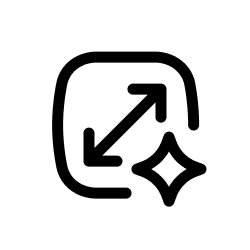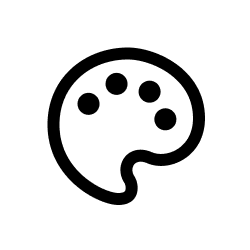Generic stock photos are a thing of the past. Easily generate unique images for design projects, social media and more with Recraft's powerful AI tools.
Increase conversions with effective ad creatives powered by AI. Create custom digital ads that help you outshine the competition — and get more clicks with less effort.
Perfect designs with high-quality SVGs.
The best AI photo editing tools.
One-click tool to convert images to SVG.
One-click AI image upscaler
Remove | Recolor | Restyle background.
Clean up your images with the AI eraser
The best AI photo editing tools.
The best AI photo editing tools.
The best AI photo editing tools.
One-click tool to convert images to SVG.
One-click AI image upscaler
One-click tool to convert images to SVG.
Remove | Recolor | Restyle background.
Clean up your images with the AI eraser
The best AI photo editing tools.
Remove | Recolor | Restyle background.
Remove | Recolor | Restyle background.
One-click tool to convert images to SVG.
Clean up your images with the AI eraser
Clean up your images with the AI eraser
Create unique, high-quality logos in seconds. Fine-tune with powerful AI design tools.
Create unique, high-quality logos in seconds. Fine-tune with powerful AI design tools.
Create unique, high-quality logos in seconds. Fine-tune with powerful AI design tools.
Create unique, high-quality logos in seconds. Fine-tune with powerful AI design tools.
Create unique, high-quality logos in seconds. Fine-tune with powerful AI design tools.
Create unique, high-quality logos in seconds. Fine-tune with powerful AI design tools.
Create unique, high-quality logos in seconds. Fine-tune with powerful AI design tools.
Create unique, high-quality logos in seconds. Fine-tune with powerful AI design tools.
Create unique, high-quality logos in seconds. Fine-tune with powerful AI design tools.
Create unique, high-quality logos in seconds. Fine-tune with powerful AI design tools.
Increase conversions with effective ad creatives powered by AI. Create custom digital ads that help you outshine the competition — and get more clicks with less effort.
Generic stock photos are a thing of the past. Easily generate unique images for design projects, social media and more with Recraft's powerful AI tools.
Create gorgeous app icons or icon sets with Recraft’s online icon generator. All original icon sets, styled by you.
Create unique, high-quality logos in seconds. Fine-tune with powerful AI design tools.
Generate a wide range of consistent characters, from lifelike humans to imaginative creatures, animals, cartoons, and fantastical beings
Remove | Recolor | Restyle background.
Create unique, high-quality logos in seconds. Fine-tune with powerful AI design tools.
Create unique, high-quality logos in seconds. Fine-tune with powerful AI design tools.
Create unique, high-quality logos in seconds. Fine-tune with powerful AI design tools.
Clean up your images with the AI eraser
Create unique, high-quality logos in seconds. Fine-tune with powerful AI design tools.
Create unique, high-quality logos in seconds. Fine-tune with powerful AI design tools.
Create unique, high-quality logos in seconds. Fine-tune with powerful AI design tools.
Create unique, high-quality logos in seconds. Fine-tune with powerful AI design tools.
Create unique, high-quality logos in seconds. Fine-tune with powerful AI design tools.